It’s a fact that MyLGHealth has transformed how patients manage their healthcare, offering a streamlined and user-friendly online portal that simplifies access to medical information and services.

MyLGHealth was developed to empower patients by giving them the ability to schedule their own medical appointments, access personal health records and lab results, communicate directly with their care team, and request prescription refills—all from one convenient platform.
MyLGHealth reflects Penn Medicine Lancaster General Health’s commitment to integrating technology into patient care, enhancing both accessibility and efficiency across its healthcare system.
MyLGHealth Overview
MyLGHealth is revolutionizing how patients in Central Pennsylvania manage their healthcare by offering a secure and user-friendly online portal. Developed as part of Penn Medicine Lancaster General Health’s commitment to patient-centered care, this digital platform supports a more connected and proactive approach to wellness.
It plays a vital role in helping Lancaster General Health deliver exceptional healthcare services that promote a healthier future for the community.
With MyLGHealth, patients have convenient access to key features that empower them to take control of their health:
- Schedule medical appointments
- Securely access medical records
- View lab and test results
- Communicate directly with your healthcare provider
- Request prescription refills with ease
By using MyLGHealth, patients become active participants in their own health journey, making informed decisions in partnership with their care team.
MyLGHealth Pennsylvania Features
MyLGHealth empowers you to manage your healthcare interactions more efficiently and on your own schedule. With this secure online platform, patients can access health information, communicate with medical professionals, and handle appointments from the comfort of their home or on the go.
Access to Medical Records
- Test Results: View results from lab work, X-rays, and other diagnostic tests as soon as they are available.
- Visit Summaries: Review detailed notes from past appointments, including diagnoses, treatment plans, and doctor recommendations.
Appointment Scheduling
- Online Booking: Easily schedule appointments with your healthcare providers using a smartphone, tablet, or computer.
- Appointment Management: Reschedule or cancel upcoming visits without needing to make a phone call.
Communication with Healthcare Providers
- Secure Messaging: Send and receive messages with your care team for non-urgent questions, follow-ups, or clarifications.
- Virtual Visits: Depending on the provider’s availability and your care needs, you can attend video or phone consultations right from home.
Prescription Management
- Refill Requests: Quickly request prescription renewals without having to call your pharmacy.
- Medication Tracking: View your current medications and keep track of dosages and schedules.
Billing and Payment
- View Statements: See a detailed list of healthcare services and the associated charges.
- Online Payments: Pay your medical bills securely and conveniently through the portal.
MyLGHealth puts you in the driver’s seat of your healthcare experience. By giving you instant access to your records, communication tools, and scheduling options, this portal makes staying healthy easier, safer, and more convenient than ever before.
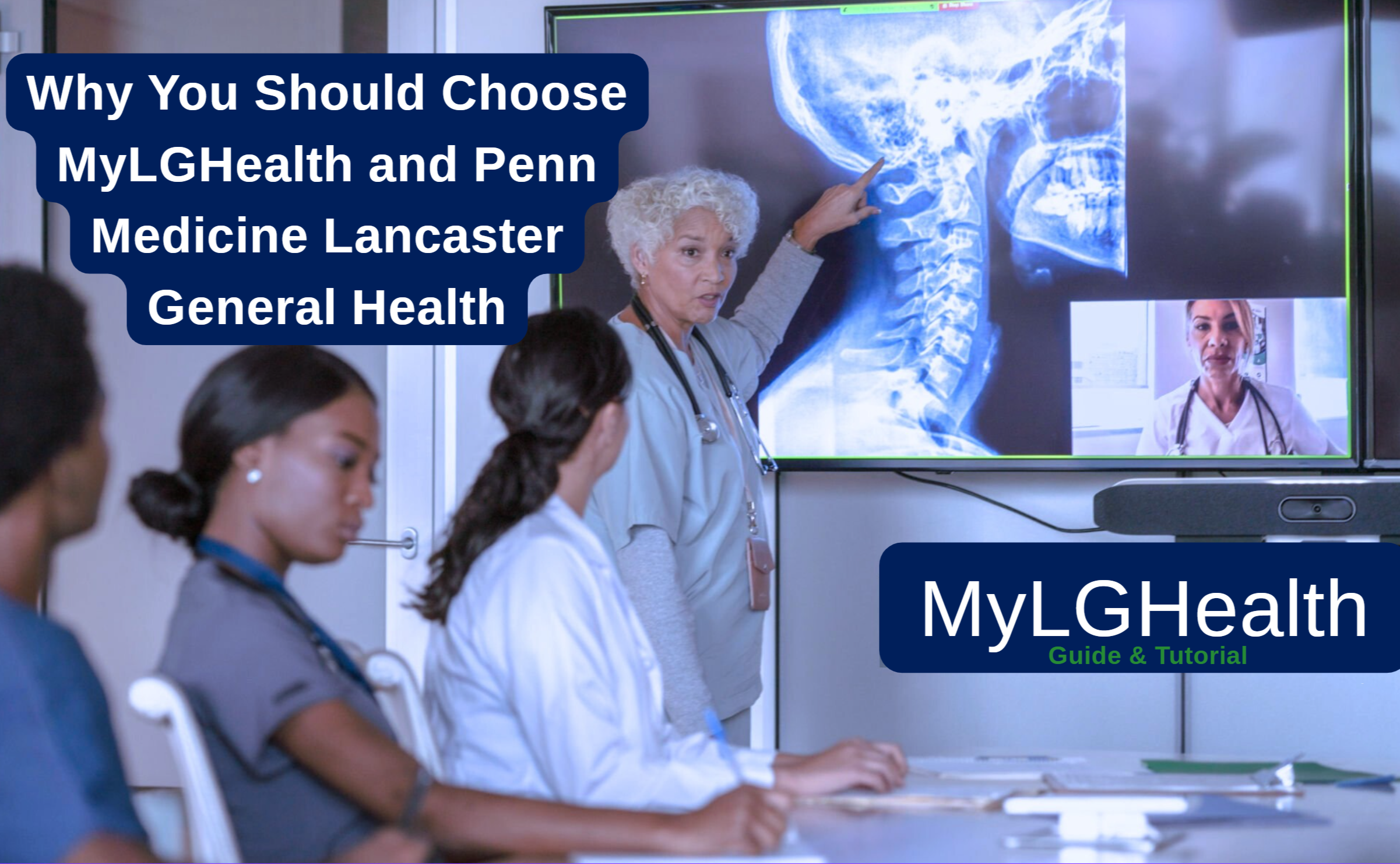
Why You Should Choose MyLGHealth and Penn Medicine Lancaster General Health for Your Care
When it comes to healthcare in Pennsylvania, Penn Medicine Lancaster General Health, accessed through MyLGHealth, stands out for its commitment to high-quality, compassionate, and technologically advanced care. Here’s why you should consider it for your medical needs:
Comprehensive Services Under One Roof: Whether you’re looking for primary care, urgent care, specialist consultations, or advanced treatments like cancer care or surgery, Lancaster General Health offers a wide spectrum of services designed to meet patients at every stage of their health journey.
Advanced Technology and Digital Access: MyLGHealth leverages modern tools like electronic health records (EHR) and a secure patient portal to streamline your experience. You can schedule appointments, access test results, message your care team, and manage prescriptions—all from your phone or computer. This digital access enhances both convenience and continuity of care.
Community-Centered Mission: Lancaster General Health doesn’t just treat illnesses—it gives back to the communities it serves. From outreach programs to health education and charitable services, the system is committed to promoting wellness and improving lives beyond the clinic or hospital.
Personalized, Compassionate Care: Each patient is treated with respect, empathy, and dignity. Care teams take time to understand your needs and work with you on personalized plans, whether you’re managing a chronic condition, seeking preventative care, or facing a complex health issue.
Empowering Patients Through MyLGHealth: The MyLGHealth portal encourages you to take an active role in your healthcare. With user-friendly tools and the support of skilled, caring providers, you’re empowered to make informed decisions about your health.
No matter your needs—from routine checkups to specialized care—MyLGHealth and Lancaster General Health are here to support you with excellence, compassion, and innovation. It’s healthcare that’s built around you, helping individuals and families across Pennsylvania live healthier, fuller lives.
Sure! Here’s a revised and rephrased version of your content, substituting MyChart Wellstar Georgia with MyLGHealth, and tailoring the information to match MyLGHealth‘s platform while keeping it human-friendly and patient-focused:
How to Access MyLGHealth
MyLGHealth is a secure and convenient online portal provided by Penn Medicine Lancaster General Health, allowing patients to manage their healthcare anytime, anywhere. Whether you’re checking test results or messaging your doctor, getting started with MyLGHealth is simple. Follow the step-by-step guide below to access your health information with ease.
Step 1: Visit the Official MyLGHealth Website: Start by navigating to the official MyLGHealth login page.
This is the secure portal where all online health interactions take place.
Step 2: Sign In or Create an Account
- If you’re an existing user:
Enter your username and password, then click the “Sign In” button to access your account. - If you’re a new user:
Click “Sign Up Now” and follow the instructions. You’ll typically be asked to provide:- Your activation code (which you may have received during a visit),
- Date of birth, and
- ZIP code or other identifying details.
Don’t have an activation code? No worries—you can still sign up by verifying your identity.
Step 3: Verify Your Identity: For security purposes, MyLGHealth may ask you to confirm your identity. This step may involve:
- Answering a security question,
- Entering a verification code sent to your email or mobile phone, or
- Answering account-related questions to confirm your identity.
This step ensures that your private health data stays protected.
Step 4: Access Your Health Information: Once you’re logged in, you’ll be able to explore your MyLGHealth dashboard, which gives you access to:
- Test Results: View recent lab results, radiology reports, and other diagnostics—no more waiting for a phone call.
- Appointments: Schedule, cancel, or reschedule appointments with your healthcare providers.
- Secure Messaging: Communicate directly with your doctors or care team through private, HIPAA-compliant messages.
- Prescription Management: Request refills and track current medications.
- Health History: Access your medical history, including allergies, immunizations, past procedures, and more.
- Billing & Insurance: View statements, pay bills, and manage insurance claims online.
Bonus Tips for Using MyLGHealth
- Download the Mobile App: For quick access on the go, download the MyChart app, then select MyLGHealth as your provider during setup.
- Set Up Notifications: Enable email or text alerts for appointment reminders, new messages, and test results.
- Add Proxy Access: Need to manage a loved one’s health info (like your child or aging parent)? Request proxy access through your MyLGHealth account.
By following these steps, you’ll unlock the full benefits of MyLGHealth and take control of your healthcare in a more informed, proactive, and organized way. Whether you’re managing a chronic condition, tracking medications, or staying current with preventive care, MyLGHealth puts everything you need right at your fingertips.
Start today and stay connected with your care—on your schedule.
Conclusion
MyLGHealth empowers you to take an active role in your healthcare by giving you access to a variety of personalized tools for managing your medical information—all in one secure place.
As part of Penn Medicine Lancaster General Health, MyLGHealth reflects the system’s commitment to delivering compassionate, patient-centered care supported by advanced technology. From scheduling appointments and viewing test results to messaging your care team and managing prescriptions, MyLGHealth simplifies how you stay connected to your health.
Whether you’re managing a chronic condition or just staying on top of preventive care, MyLGHealth helps you make more informed decisions with greater convenience and confidence.
So, when choosing a healthcare provider who truly supports your well-being, look no further than Penn Medicine Lancaster General Health. Through tools like MyLGHealth, they are not just delivering care—they’re becoming your trusted partner on the journey to better health.